how to set a master port and a slave port
There are times when we will really need configuration according to the title above, it could be because one of the ports has a less than optimal performance, or because of our LAN needs, etc. * depends
With this Master/slave port we are made easy to not have to bother configuring the new interface, especially if the port in question (which will be made the master link for the slave port) has many configurations that lead to the ether. For example, configure DHCP Server, Hotspot, Firewall and many more that lead to ether in question and it is very complicated and makes us lazy to reconfigure. : D, this is where the Master / Slave function is needed.
So logically the interface in the slave will be read by the interface that links to the master. for example, if the ether4 interface is to be made a Slave from the Master Port ether2, then the proxy will read the ether4 interface as an ether2 interface and so will all configurations in ether2.
Ok first enter the interfaces menu as an example I will use the Ether4 interface to be the slave from the Ether2 interface. the configuration method is simple, just select ether4 interface
Then click the Master Port tab, and please select what port will be the master link of the ether. the example I choose ether2
After selecting click Apply and then Ok, make sure the information in the interface shows the letter S, meaning that the configuration for the Master / Slave is OK.
That's all and thank you, I hope this article can be useful and please share :)


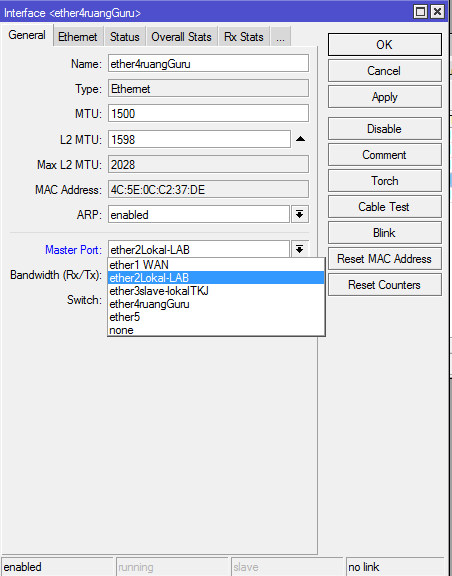
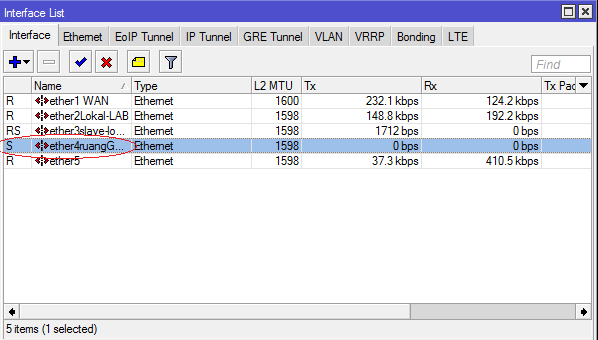
0 Response to "how to set a master port and a slave port"
Post a Comment